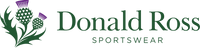SPRING 26 Collection
Vibrant colors that embrace individuality as we welcome warmer weather
Heritage Blend Cashmere Collection
The ideal layer to shift into warmer days. Our Heritage Blend Cashmere Collection provides a refined balance of comfort, craftsmanship, and versatility. Lightweight and breathable, they deliver refined comfort from cool mornings to breezy afternoons.
Shop Best of Spring Collection
- Regular price
- $175.00
- Sale price
- $175.00
- Regular price
- Unit price
- / per
- Regular price
- $110.00
- Sale price
- $110.00
- Regular price
- Unit price
- / per
- Regular price
- $130.00
- Sale price
- $130.00
- Regular price
- Unit price
- / per
- Regular price
- $165.00
- Sale price
- $165.00
- Regular price
- Unit price
- / per
Donald Ross Fits

Classic Fit
Our signature relaxed fit.

Sport Fit
Our true to size athletic fit.
Our Legacy
Over the past seventeen years we have developed a premium brand in the highest level golf shops and clubs throughout the world. While the core of our business has remained here, the brand has expanded to new product categories and now provides two unique fits: Sport & Classic. In keeping with the lofty reputation of the Ross’ name, we hold true to timeless style and quality while delivering innovative performance golf apparel and gear.